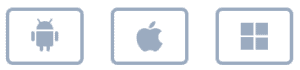There are a plethora of reasons for transitioning your EH&S management over to a mobile-friendly solution. The current number of cell phone users worldwide is right around 5 billion. With the increase in remote positions, field operations, and overall reliance on cellular phones, mobile applications are the most crucial instrument for data input and successful process change in any industry.
Whitepaper: 15 Best Practices for Implementing a Mobile-Friendly EH&S Management Solution
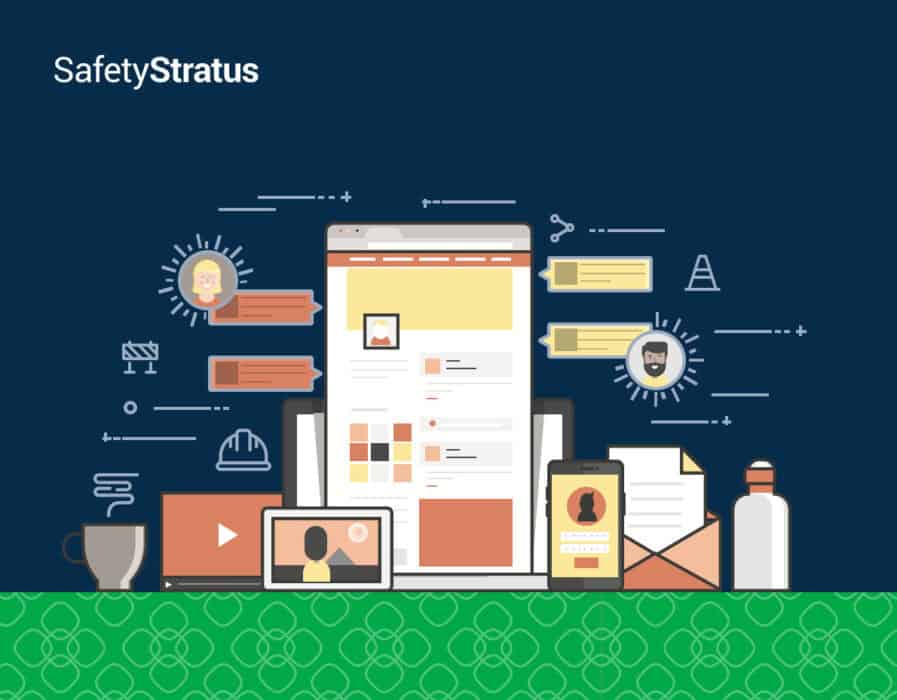
There are a plethora of reasons for transitioning your EH&S Management over to a mobile-friendly solution. The current number of cell phone users worldwide is right around 5 billion. With the increase in remote positions, field operations, and overall reliance on cellular phones, mobile applications are the most crucial instrument for data input and successful process change in any industry.
Providing employees throughout your organization with on-the-spot access to EH&S information is the best way to extract as much value as possible from EH&S management systems. This paper outlines 15 of the best practices EH&S managers looking to implement their chosen software solutions need to undertake to enhance performance and reach EH&S management goals. Some of the more important aspects concerning the successful implementation of mobile applications include technology stacks; mobile operating systems; employee engagement; recognizing and rewarding feedback; differentiating global and workplace cultures; and structuring training.
Continue Reading
Fill out the form to continue reading
15 Best Practices for
Implementing a Mobile Friendly EH&S Management Solution
There are a plethora of reasons for transitioning your EH&S Management over to a mobile-friendly solution. The current number of cell phone users worldwide is right around 5 billion. With the increase in remote positions, field operations, and overall reliance on cellular phones, mobile applications are the most crucial instrument for data input and successful process change in any industry.
Providing employees throughout your organization with on-the-spot access to EH&S information is the best way to extract as much value as possible from EH&S management systems. This paper outlines 15 of the best practices EH&S managers looking to implement their chosen software solutions need to undertake to enhance performance and reach EH&S management goals. Some of the more important aspects concerning the successful implementation of mobile applications include technology stacks; mobile operating systems; employee engagement; recognizing and rewarding feedback; differentiating global and workplace cultures; and structuring training.

1. Android v. iOS v. Windows
The Platform Wars
Device manufacturers, screen sizes, and customized or dated versions of operating systems are all variables that appear within a user base. Challenges to implementing mobile-friendly EH&S management software can come from the presence of employees that use nonstandard Android devices or dated iOS versions. A large userbase with a wide distribution of device types necessitates the inclusion of specific training programs that will communicate how the technology operates on the different devices. EH&S managers need to be aware of these compatibility details and plan accordingly to optimize implementation and minimize user issues.

2. Demographic-based Planning
Understand the Full Breadth of User Sophistication
Mobile applications may not be intuitive to all users. Having an application that is rated highly for user-friendliness is only one part of the solution to this problem. EH&S managers must also make it their business to study user demographics in curating training programs, understanding employee limitations, and leveraging other factors to boost engagement. Making workarounds (e.g., alternative workflows and real-time support) available is an essential step.
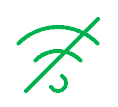
3. Online/Offline
Connectivity No Bars, No Biggie
For a successful rollout of the mobile app, EH&S must have a grasp on connectivity requirements across locations. If employees work across global locations, in places with limited to no connectivity (i.e., between large buildings, in basements, out in fields or other remote areas,) or where WiFi and cellular service may be unreliable, take advantage of the mobile application’s offline capabilities. Apps automatically switching from offline to online modes and recognizing existing user activities while syncing data back to the cloud ensures that data is up-to-date.

4. Shortcut Authentication
Removing Bottlenecks
EH&S management mobile applications can remove bottlenecks by offering authentication through Single Sign-On (SSO,) fingerprint, and face identification. These features boost user-participation rates and save your employees time and hassle. Many of the enterprise apps on the market will not allow users to stay signed in over a longer period or will require additional usernames and passwords. While potentially having the benefit of instilling a heightened perception of security, the same security can be achieved (while cutting down on time lost due to forgotten login credentials) by SSO capabilities that instantly redirect the user from the mobile application to the in-house login system where employees can utilize company-wide login credentials and face identification for safety and speed.

5. Native vs. Hybrid Applications
Native for the Win!
Native and hybrid apps both have trade-offs. The stack an organization chooses to implement will impact user experience and training requirements. Hybrid applications are built to have a multi-platform reach, meaning that less time and effort will be required for development. However, they are slower, less functional, and more vulnerable to security threats. As a native app’s codebase follows specific standards for unique operating systems, the performance is smoother and faster. Native apps “speak the native language,” utilizing the user’s ideal interface and making it easier to learn. Additionally, native apps integrate with the device’s features, enabling more seamless data capture and workflows.

6. Device Feature Compatibility
Harness Your Camera, GPS, and Proximity Sensor!
An EH&S mobile application’s ability to access device features is a multi-faceted asset. One example of how EH&S programs benefit from this compatibility is using a mobile device’s GPS coordinates to geolocate the site of an accident or injury. Employees can use the voice-to-text feature on their mobile devices to record minutes during daily meetings and capture comments on corrective actions. By accessing the camera, an employee can scan barcodes and QR codes. This is helpful for completing EH&S functions such as inspections and maintaining asset and chemical inventories. By scanning an asset’s (rooms, tools, chemicals, etc.) assigned code, users can streamline search processes without compromising security or automatically begin an inspection.
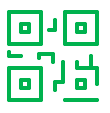
7. Taking QR Codes Further
Push to Start
In a digital world, creating instant access to forms and functions is indispensable. A specific example of using the mobile application’s abilities within the implementation plan itself is creating a QR code for employees to scan and confirm attendance, enabling better tracking of employee training data. QR codes can launch an e-form without requiring a login, allowing greater accessibility to necessary documents such as a Job Hazard Analysis form or a pre-use vehicle inspection form. QR codes can also be scanned to pull up user-defined asset information (manufacturer, date of issue, relevant files) by simply touching a finger to a screen.

8. Localization
Language Requirements Across the Globe
EH&S managers will need to understand the specific work language utilized by the user group. For example, a large, global company may have users in both California and China. Using mobile app localization, the EH&S manager can customize the app to include standardized inspection questions for both locations and use not only different languages but also different terminology, as needed.
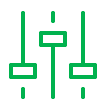
9. Personalization
Cater to Various User Groups
To simplify the customization process, users can be categorized into groups based on geography, departments, applicable compliance laws, type of project, etc. Personalization allows not only distinct design aspects (color schemes and user interface selections) but also separation of information. For example, if a construction conglomerate has a division exclusively building high rises and another constructing highways, these two units will not always need to process the same types of forms or data. Personalization enables users to automatically filter out forms that are not relevant to their work within the business.
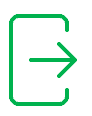
10. Simplified User Journey
One-Click Processes
Whether EHS managers are including deep links to the AppStore app download or within emails to instantly redirect users into the mobile app or to a required mobile-friendly web form, deep links simplify the user journey. Within the realm of Environmental and ESG data collection, the capability to create these links within links easily prompts record-keeping and reduces the potential for rework.
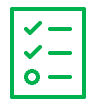
11. Change Management
Five-Steps for New Tech
Ability – demonstrate that transitioning to the new mobile application is possible and profitable.
Reinforcement – publicly or privately reward individuals or groups who have successfully embraced using the EH&S management application.
The Prosci ADKAR® Change Management Model. 2006. Prosci Inc., Fort Collins, CO, USA. Available: https://www.prosci.com/methodology/adkar
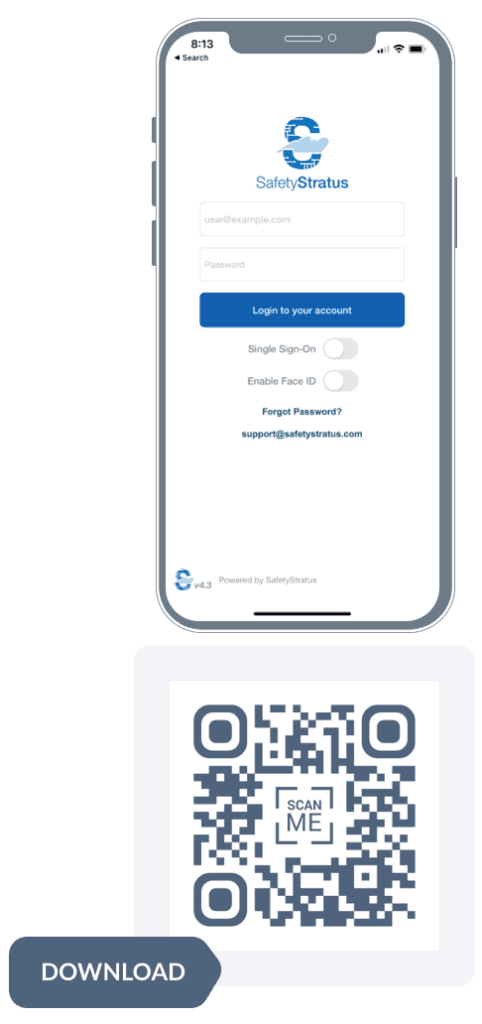

12. Alerts and Notifications
How Much is too Much?
While incorporating a mobile application into workflows may increase the physical reception and acceptance of notifications, that is no guarantee that the end goal of that communication is accomplished. Things fall through the cracks. An EH&S manager must set expectations and communicate objectives for user engagement, using discernment to determine the timing and specific numbers of alerts, reminders, and notifications that are sent out.
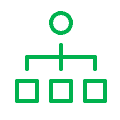
13. Structuring Workflows
Built by Logic
Some EH&S functions (such as incident reporting) require a lot of input. To keep your employees actively and accurately using the EH&S management mobile application, build logic into incident reporting forms and workflows to keep initial reports of injury under 14 fields. Initial reports should be shorter to generate ease and successful adoption of the application and to allow details to still be tracked in real time. Additionally, as mobile EH&S management applications typically are more customizable than web-based systems, employees will not be required to give all the details surrounding an incident initially but can complete it at a less stressful time.

14. User Leaderboards
Who’s Really on Board?
To engage your community base, user leaderboards are a tool that can showcase the effectiveness of mobile application usage and reiterate its necessity. Clearly communicating specific goals orients community members. A well-designed leaderboard that employs a scoring algorithm to calculate metrics and mobile application usage across the company will promote the program, showcasing its ease of use and productivity. Continue to encourage employee involvement and transparency by inviting community feedback to learn how this implementation strategy is being received and whether or not the algorithm needs to be changed.

15. SMS Microlearning
“Bite-Sized” Training Tools
Microlearning is a designation for smaller, broken-up EH&S training that promotes increased retention and engagement. The goal is to communicate one objective at a time. EH&S managers can distribute analytics, micro quizzes, surveys, and more through SMS for rapid feedback. This technique better utilizes the time, resources, and concerted effort that is available to the average employee.
Conclusion
Mobile-friendly EH&S management solutions enable reliable work between the parent web-based account and the mobile application, allowing workers simple and safe access to every EH&S management capability. Recording data and performing EH&S tasks through a mobile device is the fastest, easiest way to boost the effectiveness and accessibility of an organization’s EH&S management. Using time and resources to thoroughly research the user base is an investment that gets immediate returns by making possible the most appropriate training and app utilization.
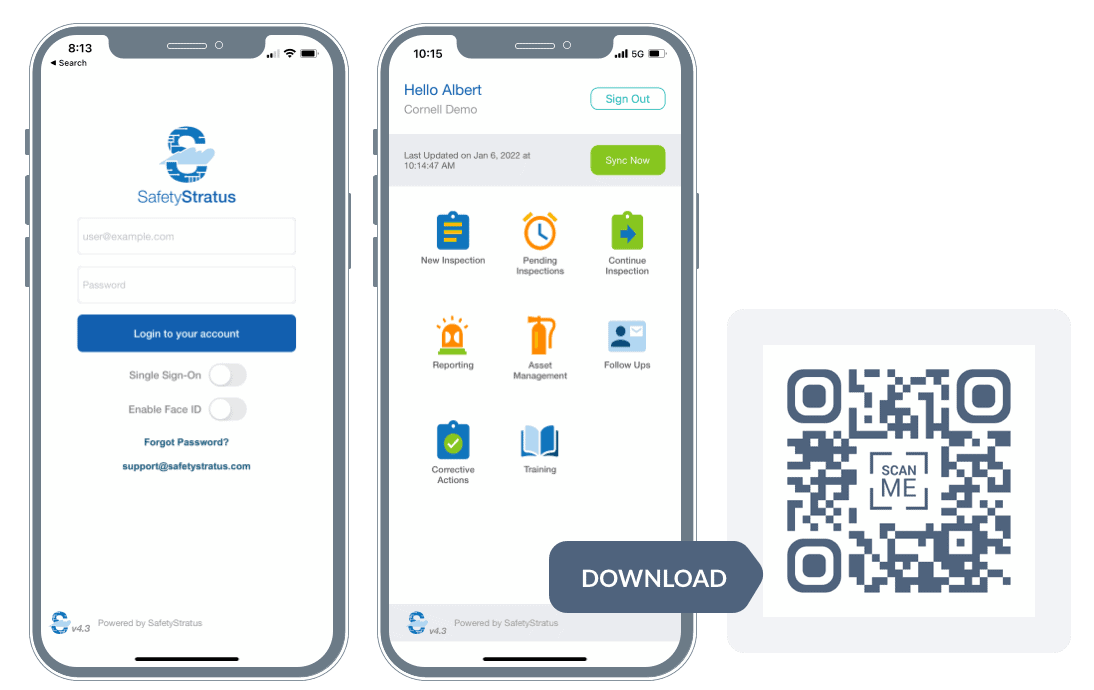
Your Complete, Cloud-Based Safety Solution
An online, integrated platform to protect your team,
reduce risk, and stay compliant